1、系统一键重装脚本
LXC:
wget -qO OsMutation.shhttps://raw.githubusercontent.com/LloydAsp/OsMutation/main/OsMutation.sh && chmod u+x OsMutation.sh && ./OsMutation.sh具体链接:https://github.com/LloydAsp/OsMutation
KVM:
脚本:
wget --no-check-certificate -qO InstallNET.sh 'https://raw.githubusercontent.com/leitbogioro/Tools/master/Linux_reinstall/InstallNET.sh' && chmod a+x InstallNET.sh使用:类似于 bash InstallNET.sh -debian 11
详情点击:https://github.com/leitbogioro/Tools
2、为IPv6Only小鸡添加warp ipv4地址(建议在网卡取消默认V4的配置,本站所有LXC均默认开启tun/tap)
Wrap一键脚本,任意一个均可,推荐第一个
wget -N https://gitlab.com/fscarmen/warp/-/raw/main/menu.sh && bash menu.shwget -N https://gitlab.com/Misaka-blog/warp-script/-/raw/main/warp.sh && bash warp.sh3、测试脚本
硬盘网速测试、下面是完整测试的命令(同时测GB5/GB6测试 )
wget -qO- yabs.sh | bash -s -- -56融合怪融合脚本测试
bash <(wget -qO- bash.spiritlhl.net/ecs)独服测试硬盘时间
wget https://github.com/Aniverse/A/raw/i/a && bash a国内机型三网测速
bash <(curl -sL bash.icu/speedtest)bash <(curl -sL res.yserver.ink/taier.sh)国内机型测GB5
bash <(curl -sL gb5.top)4、WARP 各大一键脚本
FSCARMEN :
• 首次运行 wget -N https://gitlab.com/fscarmen/warp/-/raw/main/menu.sh && bash menu.sh
• 日常维护 warp
P3TERX :
• 首次运行 bash <(curl -fsSL git.io/warp.sh) menu
• 日常维护 bash warp.sh
WARP-GO :
• 首次运行 wget -N https://raw.githubusercontent.com/fscarmen/warp/main/warp-go.sh && bash warp-go.sh
• 日常维护 warp-go
MISAKA :
• 首次运行 wget -N https://gitlab.com/Misaka-blog/warp-script/-/raw/main/warp.sh && bash warp.sh
• 日常维护 bash warp.sh
5、其他的脚本
一键Snell脚本
wget -O snell.sh --no-check-certificate https://git.io/Snell.sh && chmod +x snell.sh && ./snell.sh

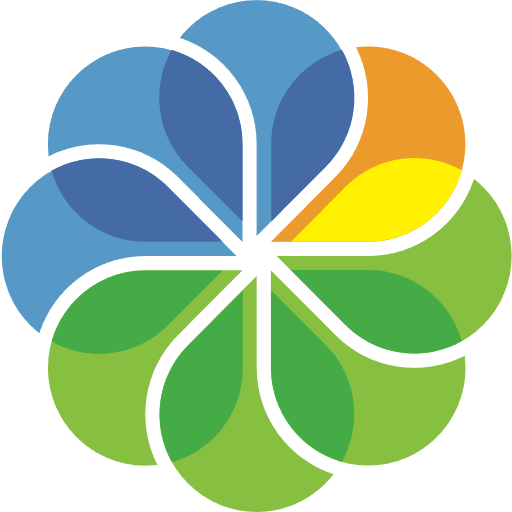

Comments NOTHING